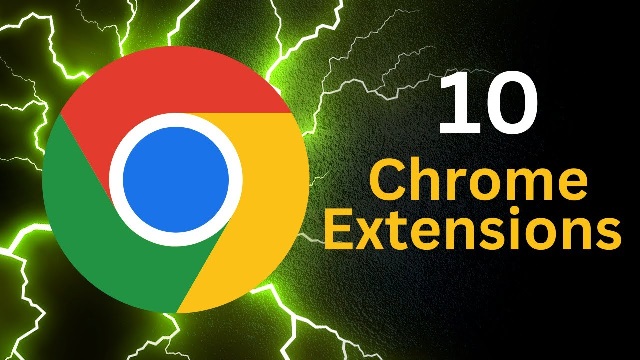Open multiple links at once, get quick summaries of articles and videos, and answer emails using AI.
Picture-in-Picture Extension
The Picture-in-Picture extension, as the name suggests, is necessary for watching YouTube videos in picture-in-picture mode. This means that it displays videos in a pop-up window that is always on top of other programs. As a result, you can simultaneously monitor what is happening in the video and work with other sites or applications.
TabCopy
TabCopy is designed for convenient copying of titles and addresses of open pages. It can do this with the URL of the current tab, all tabs in a browser window, or even all open Chrome windows. The extension is highly customizable and allows you to change the format of the copied text as you please.
TabCopy has a lot of uses. Maybe you want to compile a bibliography from open tabs and paste it into a document? Instead of pulling them out one at a time, you can do it with one click. Or do you need to copy the link in some specific format and then paste it as HTML code into your blog? This extension can do that too. Finally, it makes it quick and easy to open a bunch of tabs from one browser in another.
Overall, with TabCopy you can avoid unnecessary manual work.
Open Multiple URLs
This extension perfectly complements the previous one, but can be useful on its own. It gives you the ability to open multiple URLs from your clipboard at the same time. Instead of having to spend a lot of time clicking on links, you can simply copy them into the extension window and it will open them automatically. This is great if you have saved a list of web pages for future use so you can view them using the same TabCopy.
Linkclump
Another tool for those who often open many tabs. Let’s say there are links in front of you on the page that you want to view, but you are too lazy to click them one by one. Using Linkclump, you can hold down the modifier key (Ctrl by default), select the desired items, and they will automatically open in new tabs.
You can also move them to a new window, copy them to the clipboard, or save them to bookmarks. Linkclump also has a Smart Highlighting feature that automatically tries to highlight only the important links on a page.
Search the Current Site
Often you need to find some material from a specific site. Many people know about the Google search operator “SITE:”, created just for these purposes. But using manual input is not very convenient: entering text takes a lot of time.
Searching the current site will save you from unnecessary manual work. You click the extension icon, enter a search query, and it displays a Google search results page only from the resource open in the tab. Simple and convenient. That way, you can easily enter your favorite casino and have a big bamboo demo for an entertaining time.
Allow Right‑Click
Some websites disable right-click on their pages for security or content protection purposes. And this creates a fair amount of inconvenience if you want to copy text, links, or search by image. The Allow Right‑Click extension solves this problem. It allows you to open a context menu, copy and highlight text on sites that block these actions.
Close Duplicate Tab
Have you opened a mountain of tabs in Chrome, and half of them are duplicates that only take up space on the panel? Click the Close Duplicate Tab icon and the extra pages will be closed.
Save Image As
People who work with website layout or graphic design often need to save found images in a certain format. Uploading images and converting them manually is quite inconvenient. With Save image as, you can save them in PNG, JPG or WebP directly from the right-click context menu. And you no longer have to reformat pictures using additional programs or online services.
AutoplayStopper
When you open some websites, a video with sound starts by default – most often these are various advertisements. And it’s very annoying when unwanted audio plays on one of the two dozen tabs, but it’s unclear which one.
AutoplayStopper will solve this problem. The extension prevents sites from playing videos until you enable it yourself. By the way, it also works with YouTube. This is useful if you want to open several videos in background tabs and then watch them one after another. This way they won’t start shouting over each other.
Dark Reader
When you contemplate black text on a white background for a long time, your eyes begin to hurt. This is why most modern operating systems and programs have a dark mode. But even if you enable it, the content of websites will not change until you install Dark Reader.
This addon automatically inverts light colors, making pages less bright and more comfortable on the eyes. You can adjust the contrast and other parameters to your liking. A real salvation for those who work at the computer for a long time.